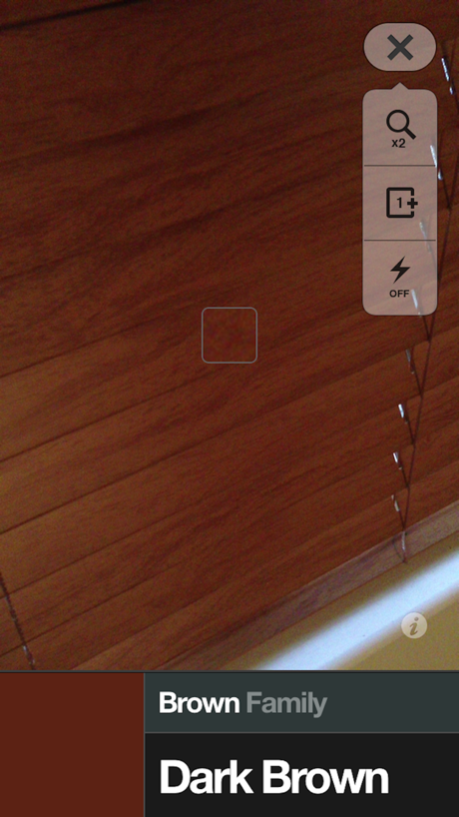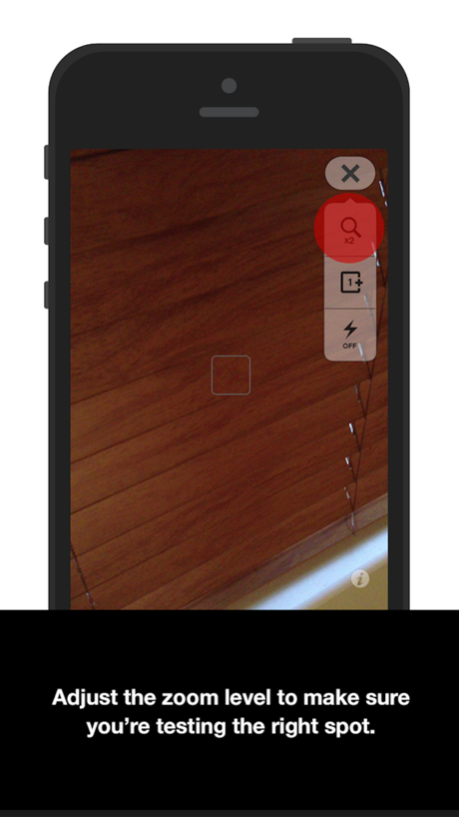Color Inspector 2.0
Continue to app
Free Version
Publisher Description
Color Inspector is designed to help colorblind and other vision impaired people differentiate and identify difficult colors by evaluating live video to describe the color in view. With options like zoom, varying sample sizes, and torch settings*, it's easy to make sure you've got the right name for the right color.
Color Inspector features full VoiceOver support for its live color processing.
-------------
Please note that metallic and other shiny surfaces can easily take on the colors of the objects reflected in them and of the light around them. If you find colors that you believe were misidentified, please feel free to submit them as described in the application.
-------------
*Not all functionality is available on all devices.
Jun 4, 2016
Version 2.0
This app has been updated by Apple to display the Apple Watch app icon.
- New Feature: VoiceOver support. The app now has labels and hints for all actionable UI elements and also reads colors aloud as they are processed. Live color name announcements can be paused by magic tapping (two finger double tap). Instructions are available at startup and additional instructions are available in the info menu for those utilizing VoiceOver.
- New Feature: Hex values for colors. Tap the color indicator in the lower left to pause live color processing and the hex value will be shown.
- Now (finally) supports larger iPhone screen sizes without zooming.
- Improved color accuracy.
- Improved performance.
About Color Inspector
Color Inspector is a free app for iOS published in the System Maintenance list of apps, part of System Utilities.
The company that develops Color Inspector is Aaron L'Heureux. The latest version released by its developer is 2.0.
To install Color Inspector on your iOS device, just click the green Continue To App button above to start the installation process. The app is listed on our website since 2016-06-04 and was downloaded 13 times. We have already checked if the download link is safe, however for your own protection we recommend that you scan the downloaded app with your antivirus. Your antivirus may detect the Color Inspector as malware if the download link is broken.
How to install Color Inspector on your iOS device:
- Click on the Continue To App button on our website. This will redirect you to the App Store.
- Once the Color Inspector is shown in the iTunes listing of your iOS device, you can start its download and installation. Tap on the GET button to the right of the app to start downloading it.
- If you are not logged-in the iOS appstore app, you'll be prompted for your your Apple ID and/or password.
- After Color Inspector is downloaded, you'll see an INSTALL button to the right. Tap on it to start the actual installation of the iOS app.
- Once installation is finished you can tap on the OPEN button to start it. Its icon will also be added to your device home screen.